Reference drive voltage and current Irms=P*Vref
Usually change the drive voltage to adjust the motor drive current,
P is the approximate range of current loss.
The influence of different drivers and motherboard firmware will be different.
[Vref]: The reference voltage can be changed by adjusting the potentiometer.
Turn the potentiometer clockwise to increase the voltage, and turn the potentiometer
counterclockwise to decrease the voltage.
Measure the voltage between the metal knob of the potentiometer and GND, which is Vref.
Ways to modify Motor drive current:
1/LCD screen enters the main menu, adjustment motor drive current
2/Motherboard firmware refresh configuration file to adjust like:A4988 motor drive
A4988 drive maximum current calculation formula: I_TripMax=Vref/(8*Rs).
3/Adjust through the upper computer. epetier-host
after connecting, you can enter the M command code in the command line for dynamic current adjustment
4/ The reference voltage can be changed by adjusting the potentiometer. like TMC 2208 TMC2209 motor drive
TMC Motor Drive Adjustment – Precautions
1 Always disconnect the motor when measuring voltage
2 The motherboard is powered on (not powered by the USB connection)
3 When adjusting with a Phillips screwdriver. The motherboard must be powered off.
The Recommended adjustment value of Vref
If using Japanese motor ID: SST36C1080-16 (OMG kit DM1 DM2 DM3 set ) Vref = 0.6-0.8v
if using standard 42 Nema motor, OMG V2s gear reduction 1:3 Value =0.8-1.2v
Japanese motor ID: SST36C1080-16 Step angle 0.9°
Be sure to adjust 36 stepper motor voltage-Vref = 0.6-0.8v
Voltage too high, current overload,Burn the motor
It will cause the motor temperature to be too high
(the normal temperature is 60°C and the maximum is 80°C)

Leave a Reply
Want to join the discussion?Feel free to contribute!
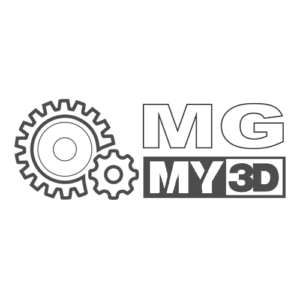
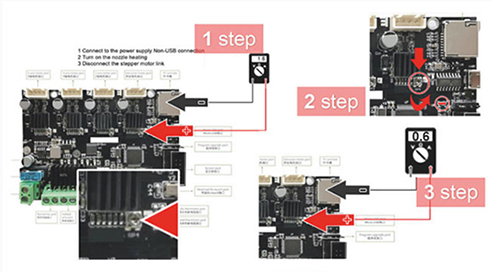
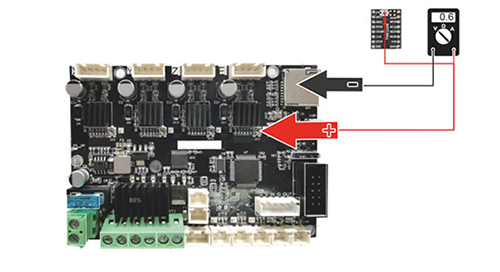
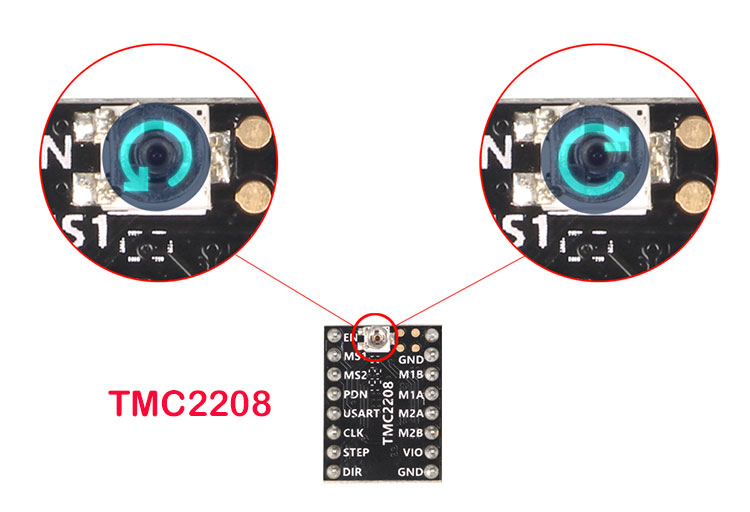
Thanks for finaⅼly writing about > Drive Voltage –
OMԌ < Liked it!